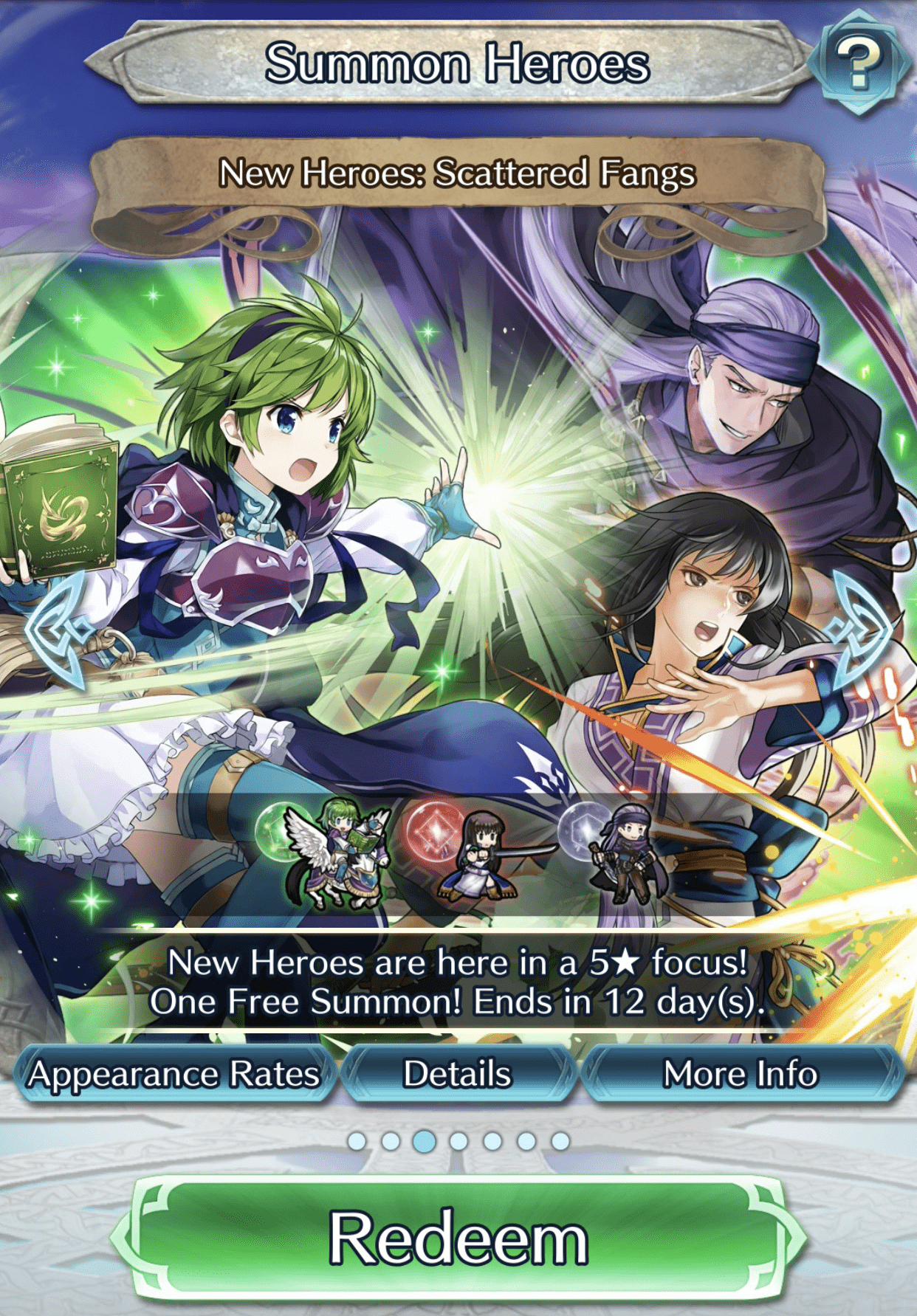-

Everybody seems so excited for the field trip tomorrow…I hope they've prepared for it and are ready to go!
-

I'm pretty sure everybody's taking this seriously…
-

My point is that preparation is important for whatever you do. Since we'll be heading out to fight, I'll teach you how to use the menu.
-

Preparation…? Well, I think I packed enough snacks…
-

Sharena… What are you talking about?
Four Home Menu Options
The Home Screen features options such as Notifications, Present List, Friend List, and Quests & Missions. It also features a home banner to tell you when events are starting and when free summons are available. When the banner is displayed, tap it to get more info.
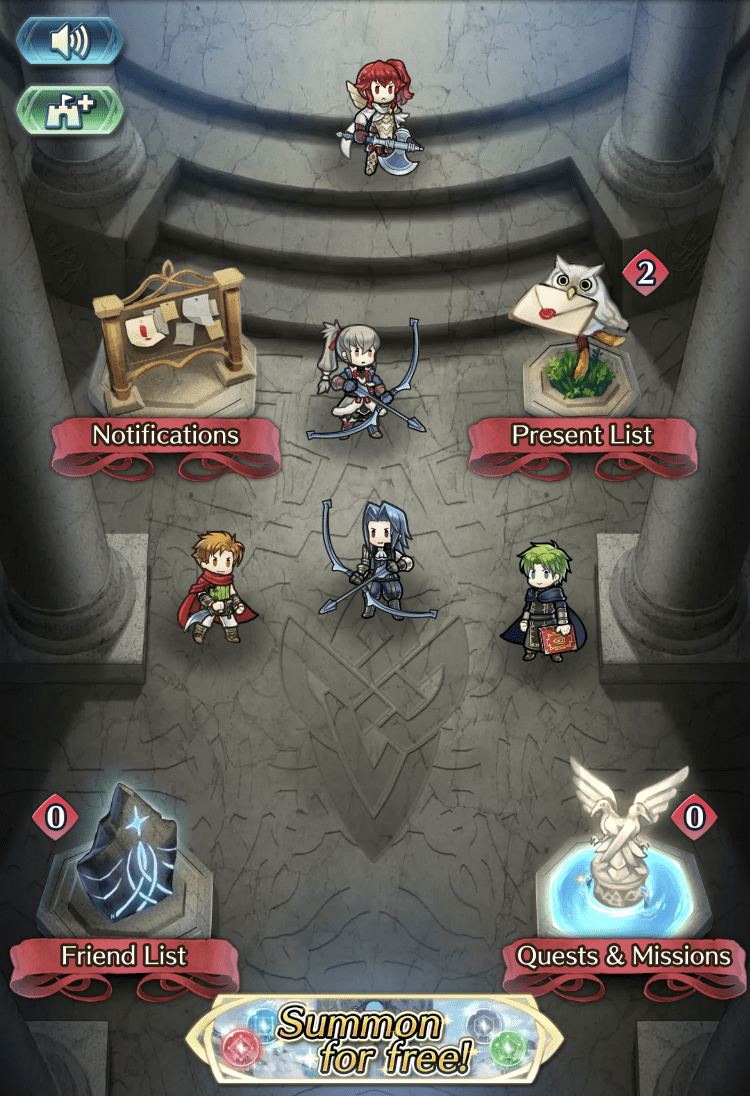
Getting Ready for Battle!
From the Battle Menu, you can enjoy a wide variety of battles including Story Maps, the Arena, and special event battles. We recommend starting your campaign with the Main Story. Using the Allies menu, you can configure your team and strengthen Heroes by acquiring new skills and leveling up your Heroes.

Summon and Shop Menus
In the Summon Menu, you can use Orbs to summon many different Heroes. Your first summon for each banner does not require any Orbs, so try it when you can. From the Shop menu, you can purchase items such as Orbs and castle upgrades, which increase the amount of EXP you receive when defeating enemies. The shop also has special limited-time goods such as discounted Orbs. It's definitely worth a look!