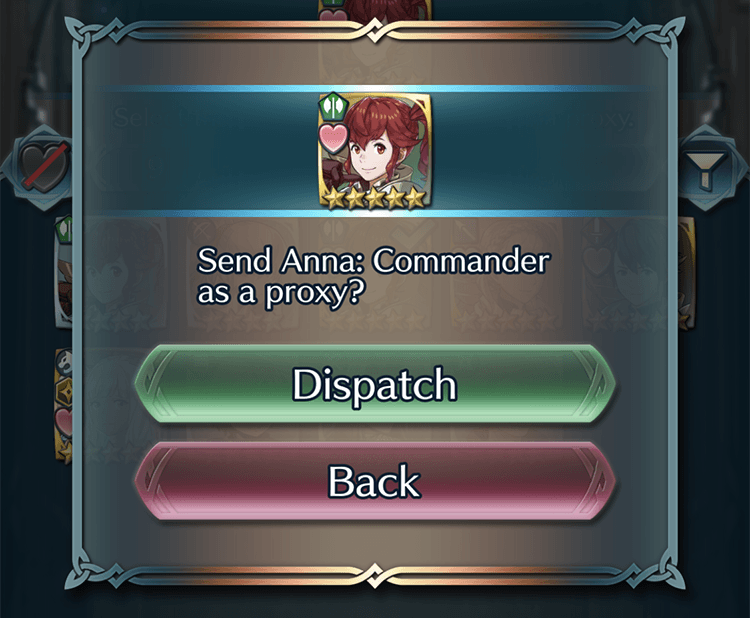-

In Binding Worlds, you can swap in Heroes sent by other players once per map.
-

Aha! So that's my chance to give my team a boost by calling in a powerful Hero, right?
-

You could do that, but don't forget that it's also an opportunity to fill out your team with a weapon or unit type you might be missing!
-

And if you don't actually want to swap in a new Hero, you can also level up the Heroes that are currently in your team instead.
-

Oh, good to know! In that case, I guess I can just stick with Alfonse and level him up into the stratosphere.
-

But... But... Bonds, Sharena! Don't forget you're supposed to be strengthening your bonds with fellow players!
Swap in Heroes at Divine Askr Gates
Stop at a Divine Askr Gate to see a list of Heroes sent from other worlds, available once per map. Select a Hero to swap into your team, and they will replace the Hero standing on the Divine Askr Gate.
Build a Team from Heroes Sent by Other Players
You'll encounter the following Heroes at Divine Askr Gates:
[Slots 1-3]
Any of the following:
- Other player's Heroes
- Your friends' Heroes
- Heroes you have sent
[Slot 4]
- The Hero standing on the Divine Askr Gate (levels up that Hero)
If you encounter a strong Hero, take advantage of the opportunity to swap them in! Of course, if you don't want to swap in any of the Heroes from the first three slots, you can simply choose the Hero standing on the Divine Askr Gate, which will level them up instead of replacing them.
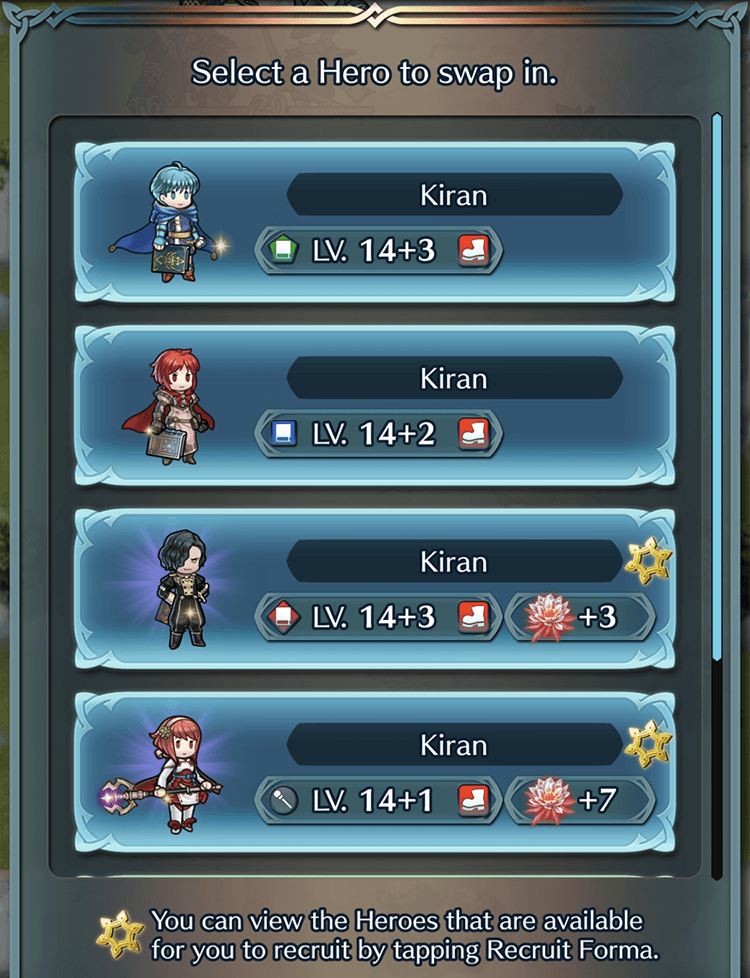
Bring in strong Heroes!
The more you play and the more stages you clear, the higher the levels of the Heroes you can swap in will be (up to a maximum of 99). In Binding Worlds, foes do not yield EXP even when defeated, so you should look to improve your team by swapping in stronger Heroes instead.
Ready to act immediately!
When you swap in a Hero, they'll be able to act immediately. For example, you can attack an enemy with a Hero you intend to swap out, perform the swap, and then attack the enemy a second time with the new Hero you just swapped in.
Try Sending Out Heroes
From the main Binding Worlds screen, select Set Sent Proxy to choose one Hero to send out to help others. The Hero you send out will appear in other players' Divine Askr Gates.